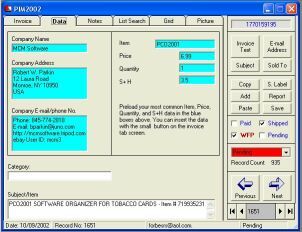
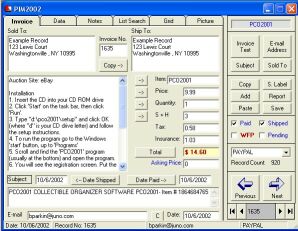 Expanded Displays: You can expand the note box to include
large text or notes. You can copy and paste text into any of the fields by right-clicking
your mouse.
Multiple Search Fields: There are up
to 3 separate search fields to locate individual records or list reports. You can search
in the Subject, e-mail, Sold-to and the invoice text so you have many options to locate a
record.
List Search: List search any combination of words to
quickly see your results or leave the fields blank to see a complete list of checkbox
records:
Expanded Displays: You can expand the note box to include
large text or notes. You can copy and paste text into any of the fields by right-clicking
your mouse.
Multiple Search Fields: There are up
to 3 separate search fields to locate individual records or list reports. You can search
in the Subject, e-mail, Sold-to and the invoice text so you have many options to locate a
record.
List Search: List search any combination of words to
quickly see your results or leave the fields blank to see a complete list of checkbox
records:
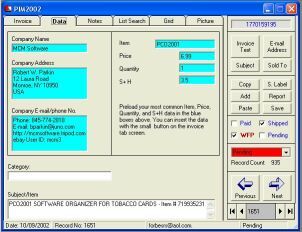
Inventory
Analysis: For each List Search ('ALL' or filtered searches) the program will display the Total Value and asking price amounts! You can also do a filtered list search by year. Total amount sold will display along with a separate total for the tax field. Pictures: You can include a picture of the item linked to the record by simply storing your pictures in any directory and loading them automatically by selecting the filename. No additional viewer is needed to view your pictures! The picture will automatically fit to size or you can select the actual picture size.
Grid Display: You can view, edit and sort the data via a grid. Click the top of the header in the grid for the data to be sorted. You can sort by the subject or category to see how many items have sold within that category. Load Pictures: You can easily load a picture from the picture tab. Note Field: There is an expanded note field tab that you can add notes to each record. This field can hold up to 64 pages of text and has copy and paste features. Free Program Upgrades: Your purchase entitles you to Free Program Upgrades that can be downloaded from our Web site.

Status Bar: You will always know which record you are on as you move to different tabs. The date the record is added is automatically displayed and stored along with a unique sequential record number.
Extras: Integrated into the main menu is a Text editor to create or open text files, calculator link, quick-note file, help file and online help file are also included. **Bonus Software** For a limited time we will include additional software PERSONAL COLLECTIBLE ORGANIZER PCO2001TM to help track, store and inventory different types of collectible items and display pictures. A $9.99 value available Free with purchase of PIM2002!! Security: You have the option to use the software with or without a security password.Contact and Support: We fully support our software. You can contact us by e-mail or phone to answer any questions.
Many Satisfied Customers !!
"Purchased this a few days ago and we already love it. This is a great program for me, I wish I had it years ago as it helps me so much to keep organized. In the past I would go crazy trying to keep up with who had paid and how they paid. It was well worth the money. Very satisfied customer!" Paul C.
"Better than expected!! Great value for the price!" Margie
D.
"Fantastic Software, great delivery and support!" Steve G.
Shipping and Payment: Winning bidder pays a flat Shipping and Handling fee:
Copyright © 2002 by Robert W. Parkin. All Rights Reserved.
Microsoft® is a registered trademark of Microsoft Corporation. Windows(TM) is a trademark of Microsoft Corporation.
All other designated trademarks and brands are the copyright of their respective owners.
| Pay me securely with any major credit card through PayPal! |
 |