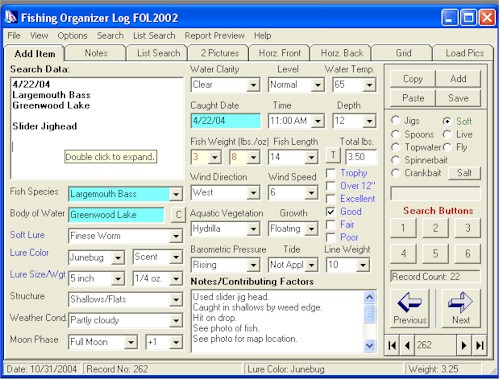



| Home (MCM Software) | Purchase Products | Fishing Links | Custom Bass Boat Project |
| Fishing photos | Fishing Software FOL2002 | Download / Upgrade | Contact Us |
| Moon Phase Calendar | Organizing Tackle System |
Fishing Organizer Log Software FOL2002™
Fishing Organizer Log FOL2002ä is a Windows® 95/98/ME/NT4.0/2000/XP/Vista/Windows 7 software application developed to track and store fishing results, display pictures/maps, analyze fishing strategies and help establish fishing patterns. The software enables you to store and easily find fishing results for an entire day, fish species, lake, lure etc., and will calculate the total weight of the fish in ounces and pounds and total pounds (good for tournaments). The Report Preview displays the record information in an organized report including pictures.
The List Report will display the fish species, lake, lure, lure color, time caught, structure, depth caught and fish weight in pounds for a given search criteria. There are checkboxes to easily view and track your best and worst fishing days! The software was developed by tournament/guide fisherman Robert Parkin who also won the 2005 In-Fisherman® Region 1 Master Angler Award for largemouth bass and qualified for member of the B.A.S.S. Bassmaster Lunker club. The FOL2002 software will help catch fish for both tournament and recreational anglers.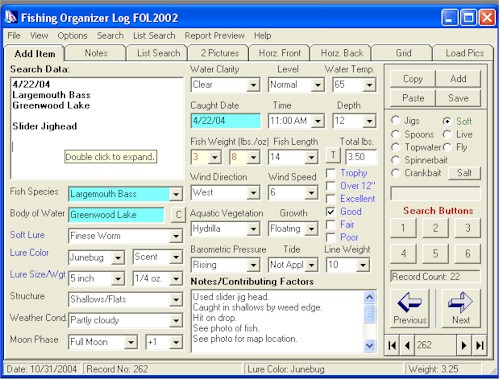
Recently updated FOL2002
Version 2.0 includes an additional program called "Fishing Plan, Lure Selection and Results". Select your search criteria from six-dropdown box choices: Fish
Species, Seasonal Period, Light conditions, Wind conditions and Water temperature.
Hit the search button and it will display a Fishing Plan, Lure Selection and
Pattern for those conditions along with Reference, Results and
Electronics sections.
There are seven tabs on the form: Search,
Plan, Tackle, Pattern, Reference, Results and Electronics. Each tab has one or more memo boxes to store specific details for that
subject. All these fields are searchable from the top menu along with Record
Number and GPS Coordinates. You can navigate through multiple
tabs and edit the text fields to modify the fishing plan to your own strategies.
Included in the database are example fishing patterns, bass catching tips for all
seasonal periods, tackle inventory and additional fishing tips in the reference section!

Features
Create Records: You can enter the data anywhere in the search data box and FOL2002ä will find it. To assist in data entry, you can use the "Copy-Add-Paste" buttons to copy the data to your new record. Each record is assigned a unique searchable record number and a sequential record count number is also displayed. The software includes dropdown lists of most freshwater and salt fish species. Lure Selection: Each lure selection category has its own set of caption titles and dropdown data boxes for: Crankbaits, Jigs, Spoons, Live bait, Spinnerbaits, Topwater, Soft (plastic) and Fly (Fly Fishing). Select the lure you are using any time the record is open. Fishing Patterns: Keep track of the best and worst fishing days by checking the appropriate checkbox: Trophy, Over 12 inches, Excellent, Good, Fair and Poor. Use the "Fishing Plan, Lure Selection and Results" to track your patterns before and after an outing.![]()
Custom Titles: Three of the blue titles can be customized by clicking the title caption and entering the custom title you want.
Expanded Displays: The note box can be expanded to display text or notes. You can copy and paste text into any of the fields by right-clicking your mouse.
Multiple Search Fields: There are up to six separate search fields to locate individual records or list reports. You can use as many search fields as necessary to help filter your search.
List Search: Perform a list search with up to five separate search fields! Search "ALL" records or select a filtered search based on the checkboxes. Larger lists can be scrolled down to view. You can save the results as a text file or print it out.
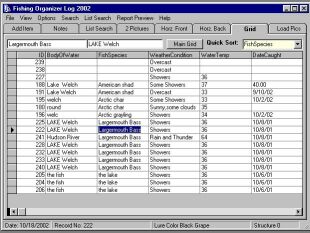

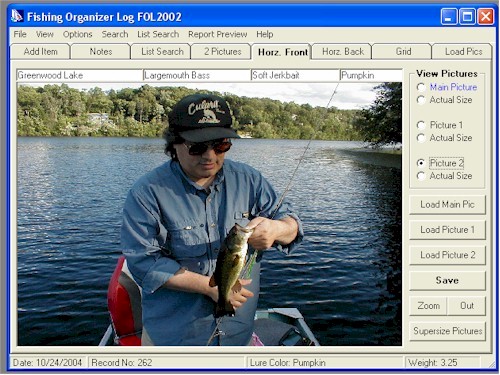
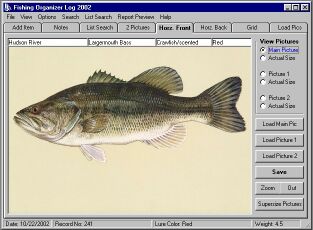
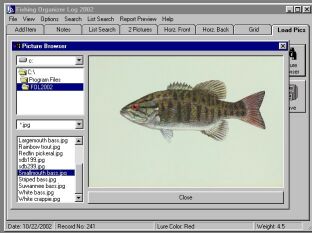 Free Program Upgrades: Your purchase entitles you to Free Program Upgrades
that can be downloaded from our Web site.
Free Program Upgrades: Your purchase entitles you to Free Program Upgrades
that can be downloaded from our Web site.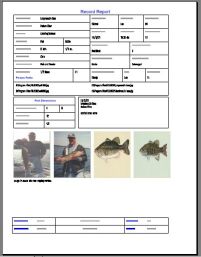
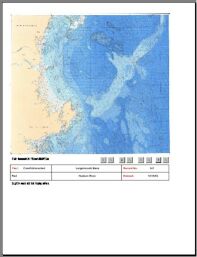
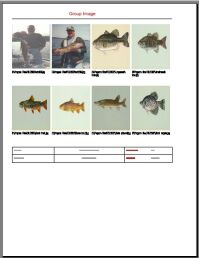 Organize Tackle: Enter your fishing
tackle as one record or each one individually to help track performance of each lure.
Organize Tackle: Enter your fishing
tackle as one record or each one individually to help track performance of each lure.
Notes/Contributing Factors: Personal notes can be entered (or pasted) into the note field which can hold up to 64 pages of text and is searchable!
Supersize Picture/Document Preview: This feature will display up to four large picture files. Besides personal photos you may want to view: Lake maps, Graphs, Magazine Articles and other Fishing Documents linked to a record. You will be able to see the entire page and print it out.
***BONUS*** Included with the software is a Picture Browser program with pictures of the most common freshwater fish species that you can link to the record or just view to learn about fish! Also included on the CD are over 60 high quality outdoor/fishing wallpaper pictures and a fishing resource directory!Blank Reports: You can print out a blank report which you can take with you on the fishing trip. Fill in the data on the blank report and then enter the data in the program later.
Grid Display:
You can view, edit and sort the data via a grid. Click the top of the header in the grid for the data to be sorted. There is also a quick sort grid located on a separate tab. Use the dropdown box to automatically sort by Fish Species, Lake, Lure or Structure.Contact and Support: We fully support our software. You can contact us by e-mail or phone to answer any questions.
Many Satisfied Customers !!
"If you are a fisherman, YOU NEED THIS
PROGRAM!! Fast ship and great price- A++ " John H.
"This is a great program can't wait for SPRING!! Thanks. A++++++++++++++++" Jack
M.
"Great Software! Is going to be so much easier to keep track of fishing than
before!" Mike C.
Purchase, shipping and payment: Purchase with PAYPAL by clicking the PAYPAL button below.
The price is $9.99 +
shipping and handling.


Copyright © 2002-2010 MCM Software. All Rights Reserved.
Microsoft® is a registered trademark of Microsoft Corporation. Windows(TM) is a trademark of Microsoft Corporation.
All other designated trademarks and brands are the copyright of their respective owners.